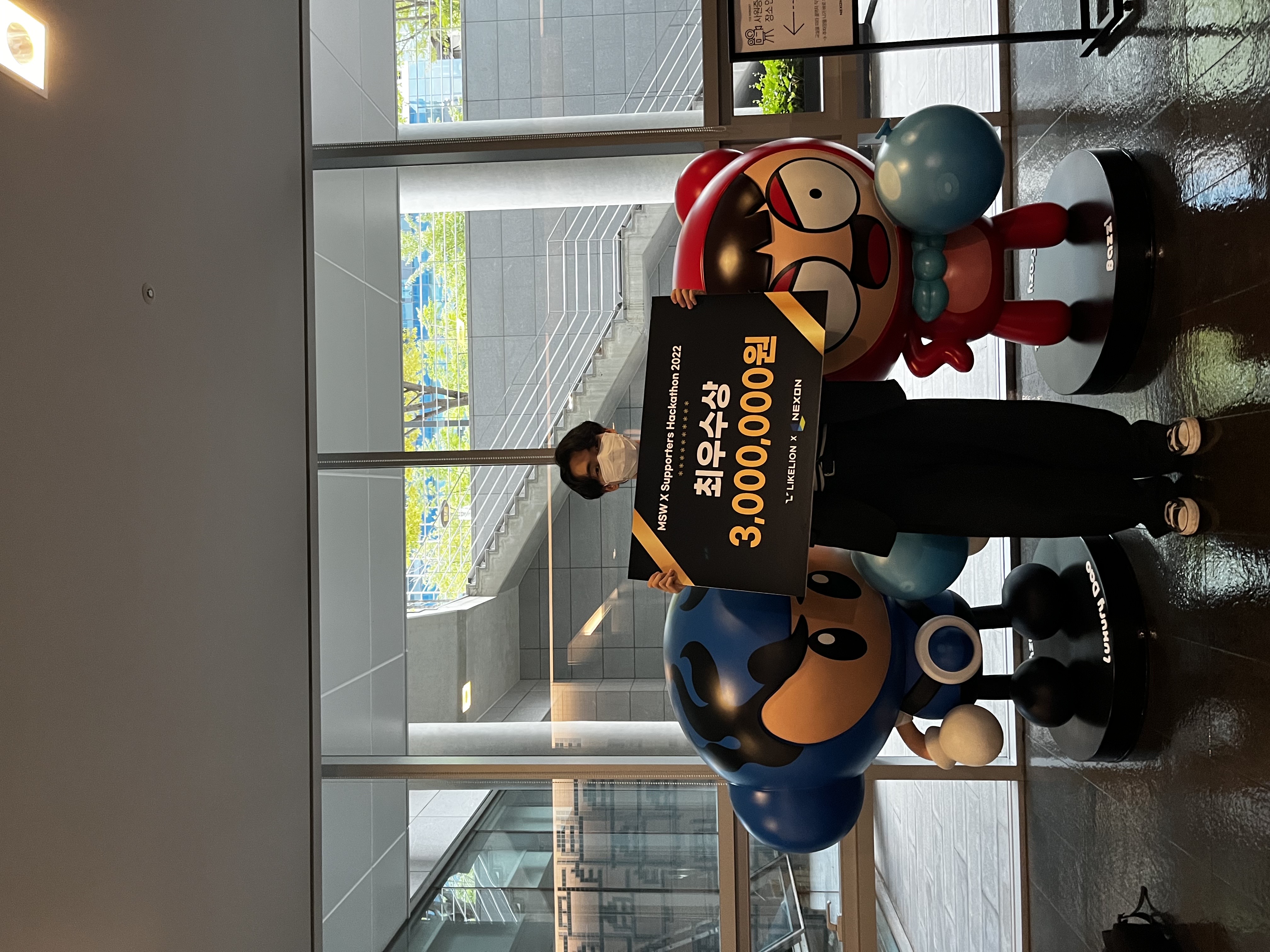2021. 11. 12. 13:21ㆍ강의 정리/노마드코더( 바닐라 JS 강의 )
Geolocation
핵심 : Geolocation를 위해 기본 환경을 세팅한다.
0. weather.js를 만들어주고, html에 import해준다.

1. weather JS에서 navigater 함수를 이용해서 사용자의 위치를 값으로 받는다.
tip // navigator 함수는 첫번 째 인자로 위치를 받는데 성공했을 때의 함수를 받고, 두번째 인자로는 에러가 발생했을 때 실행될 함수를 받는다.
// 위치를 받는데 성공했을 때의 함수
function onGeoOk(position) {
// 위도 값을 저장함.
const lat = position.coords.latitude;
// 경도 값을 저장함.
const lng = position.coords.longitude;
}
// 에러가 발생했을 때 실행될 함수
function onGeoError() {
alert("Can't find you. No wather for you.");
}
// navigator 함수는 첫번 째 인자로 위치를 받는데 성공했을 때의 함수를 받고,
// 두번째 인자로는 에러가 발생했을 때 실행될 함수를 받는다.
navigator.geolocation.getCurrentPosition(onGeoOk, onGeoError);


2. https://openweathermap.org/ 에서 계정을 만들어줌.
Weather API
핵심 : Weather API를 적용시켜준다.
tip // API는 다른 서버와 이야기 할 수있는 방법이다.
0. https://openweathermap.org/current 에서 아래 api를 사용할거임.

0-1. 주소창에 우리가 전에 받았던 위도와 경도값과 api id을 위의 api call에 넣어서 주소창에 검색해줌.
tip// api id는 사이트 내 프로필에 있음.

그러면 위 같은 사진(아래 코드로 보기 쉽게 나열 했음.)의 결과값이 나옴.
{"coord":
{"lon":126.8974,"lat":35.1207},
"weather":[{"id":803,"main":"Clouds","description":"broken clouds","icon":"04d"}],
"base":"stations",
"main":{"temp":282.77,"feels_like":279.74,"temp_min":282.77,"temp_max":282.77,
"pressure":1018,"humidity":65,"sea_level":1018,"grnd_level":1009},
"visibility":10000,
"wind":{"speed":6.52,"deg":300,"gust":10.52},
"clouds":{"all":79},
"dt":1636687801,
"sys":{"type":1,"id":8075,"country":"KR","sunrise":1636668238,"sunset":1636705754},
"timezone":32400,"id":1841811,"name":"seoul","cod":200}
1. JS에서 api call 즉 url을 부른다.
const API_KEY = "d72cc7077c109aca299bef3f2262643f";
// 위치를 받는데 성공했을 때의 함수
function onGeoOk(position) {
// 위도 값을 저장함.
const lat = position.coords.latitude;
// 경도 값을 저장함.
const lon = position.coords.longitude;
const url = `https://api.openweathermap.org/data/2.5/weather?lat=${lat}&lon=${lon}&appid=${API_KEY}&units=metric`;
// 실제로 url에 갈 필요 없이 JS가 대신 url을 부름.
fetch(url);
}
tip // fetch는 개발자가 실제로 url에 갈 필요 없이 JS가 대신 url을 부름.
fetch는 promise이다. 즉 당장에 뭔가 일어나는 것이 아닌 시간이 좀 걸린 뒤에 일어난다.

2. url에서 원하는 값(날씨)을 추출해야함.
1. 내가 있는 장소의 이름을 얻어야함.
2. 그 장소의 날씨를 얻어야 함.

토막글: Javascript - 화살표 함수(Arrow Functions) - A MEAN Blog
자바스크립트에서 함수를 생성하기 위해서는 주로 function 키워드를 사용합니다. function 키워드는 2가지 방법으로 함수를 생성할 수 있는데요, // 함수 선언(Function Declaration) function sayHi(){ console
www.a-mean-blog.com
const API_KEY = "d72cc7077c109aca299bef3f2262643f";
// 위치를 받는데 성공했을 때의 함수
function onGeoOk(position) {
// 위도 값을 저장함.
const lat = position.coords.latitude;
// 경도 값을 저장함.
const lon = position.coords.longitude;
const url = `https://api.openweathermap.org/data/2.5/weather?lat=${lat}&lon=${lon}&appid=${API_KEY}&units=metric`;
// 실제로 url에 갈 필요 없이 JS가 대신 url을 부름.
fetch(url)
// url을 불러오는 데 성공했다면(then) 반환받은 response를 받고, response의 json을 얻는다.
.then(response => response.json())
.then(data => {
const name = data.name;
const weather = data.weather[0].main;
});
}
// 에러가 발생했을 때 실행될 함수
function onGeoError() {
alert("Can't find you. No wather for you.");
}
// navigator 함수는 첫번 째 인자로 위치를 받는데 성공했을 때의 함수를 받고,
// 두번째 인자로는 에러가 발생했을 때 실행될 함수를 받는다.
navigator.geolocation.getCurrentPosition(onGeoOk, onGeoError);
3. index.html에서 태그를 만들어준다.
<div id="weather">
<span></span>
<span></span>
</div>3-1. JS에서 위의 HTML element들을 연결해주고, innerText해준다.
// 위치를 받는데 성공했을 때의 함수
function onGeoOk(position) {
// 위도 값을 저장함.
const lat = position.coords.latitude;
// 경도 값을 저장함.
const lon = position.coords.longitude;
const url = `https://api.openweathermap.org/data/2.5/weather?lat=${lat}&lon=${lon}&appid=${API_KEY}&units=metric`;
// 실제로 url에 갈 필요 없이 JS가 대신 url을 부름.
fetch(url)
// url을 불러오는 데 성공했다면(then) 반환받은 response를 받고, response의 json을 얻는다.
.then(response => response.json())
.then(data => {
// 각 변수에 HTML id와 element를 연결해주고, 그 안에 innerText 해줌.
const weather = document.querySelector("#weather span:first-child");
const city = document.querySelector("#weather span:last-child");
city.innerText = data.name;
weather.innerText = data.weather[0].main;
});
}
아래 코드를 추가해주면 온도도 나타낼 수 있다.
weather.innerText = `${data.weather[0].main} / ${data.main.temp}`;

'강의 정리 > 노마드코더( 바닐라 JS 강의 )' 카테고리의 다른 글
| 동백 // 노마드 코더 바닐라JS: CLOCK (0) | 2021.11.05 |
|---|---|
| 동백 // 노마드 코더 바닐라JS: Login (0) | 2021.11.04 |
| 동백 // 노마드 코더 바닐라JS: CSS와 JS (0) | 2021.11.03 |
| 동백 // 노마드 코더 바닐라JS: HTML과 JS (0) | 2021.11.02 |
| 동백 //노마드 코더 바닐라JS : Events (0) | 2021.11.02 |