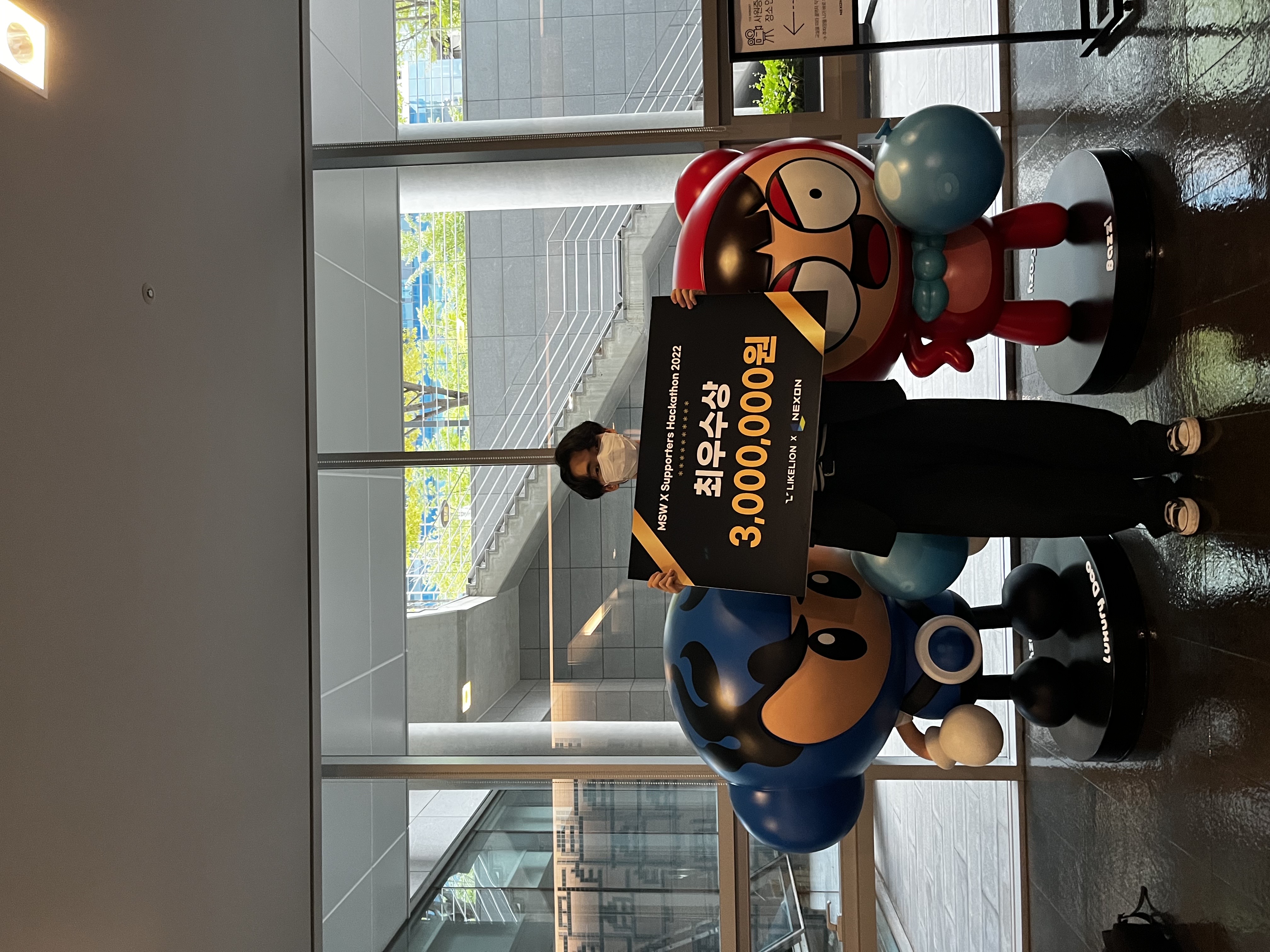2021. 11. 9. 14:32ㆍFrontEnd
Quotes
핵심 : Random 배경화면과 Random 명언을 화면에 표시하는 법을 배운다.
0. quotes.js를 만들어주고 HTML과 연결을 시켜준다.
. Random 명언을 화면에 표시하기
1. frontend에서 HTML을 생성한다.
<div id="quote">
<span></span>
<span></span>
</div>
2. quotes.js에서 div랑 span들을 가져온다.
// HTML의 quote 아이디를 가진 span의 첫번째와 마지막 자식을 호출
const quote = document.querySelector("#quote span:first-child");
const author = document.querySelector("#quote span:last-child");2-1. array에 element들을 입력해준다.
const quotes = [
{
quote: "하기 싫어도 해라 감정은 사라지고, 결과는 남는다.",
author: "Walt Disney",
},
{
quote: "도망친 곳에 낙원은 없다.",
author: "John Lennon",
},
{
quote:
"지금 당신이 하고있는 것에 최선을 다해라.",
author: "Saint Augustine",
},
{
quote: "You never walk alone",
author: "Helen Keller",
},
{
quote: "To dare is to do",
author: "Tottenham Hotspur",
},
{
quote: "모든 것이 형통하리니 강하고 담대하라.",
author: "Church, ss",
},
{
quote: "You only live once, but if you do it right, once is enough.",
author: "Mae West",
},
{
quote: "Never go on trips with anyone you do ntot love.",
author: "Hemmingway",
},
{
quote: "We wander for distraction, but we travel for fulfilment.",
author: "Hilaire Belloc",
},
{
quote: "Travel expands the mind and fills the gap.",
author: "Sheda Savage",
},
];
3. Js에서 Array에 있는 element에 (무작위로) 접근을 한다.
// quotes 배열에 있는 값들(0부터 9번 인덱스까지)을 랜덤하게 변수에 저장함.
// 또한 quotes.length를 곱함으로서 명언의 길이에 맞게 자동으로 랜덤값 조정됌.
const todaysQuote = quotes[Math.floor(Math.random() * quotes.length)];
4. HTML에 연결했던 HTML의 span에 접근했던 element를 넘겨준다.
// quote변수, 즉 HTML span의 첫번째 자식에 랜덤하게 저장된 명언을 글자로 출력한다.
quote.innerText = todaysQuote.quote;
// author변수, 즉 HTML span의 마지막 자식에 랜덤하게 저장된 작가를 글자로 출력한다.
author.innerText = todaysQuote.author;
Tip 배열(데이터)의 특정값을 화면(HTML)에 전달하는 법
제일 중요한 것은 배열에 저장시켜주는 것
/*
0. js에서 HTML의 id를 가져와서 변수에 연결 시켜줌
const quote = document.querySelector("#quote span:first-child");
const author = document.querySelector("#quote span:last-child");1. 배열을 만들고, 그 안에 element들을 넣어준다.
const quotes = [
{
quote: "하기 싫어도 해라 감정은 사라지고, 결과는 남는다.",
author: "Walt Disney",
},
{
quote: "도망친 곳에 낙원은 없다.",
author: "John Lennon",
},
{
quote:
"지금 당신이 하고있는 것에 최선을 다해라.",
author: "Saint Augustine",
},
{
quote: "You never walk alone",
author: "Helen Keller",
},
{
quote: "To dare is to do",
author: "Tottenham Hotspur",
},
{
quote: "모든 것이 형통하리니 강하고 담대하라.",
author: "Church, ss",
},
{
quote: "You only live once, but if you do it right, once is enough.",
author: "Mae West",
},
{
quote: "Never go on trips with anyone you do ntot love.",
author: "Hemmingway",
},
{
quote: "We wander for distraction, but we travel for fulfilment.",
author: "Hilaire Belloc",
},
{
quote: "Travel expands the mind and fills the gap.",
author: "Sheda Savage",
},
];2. 변수에 배열의 특정 element값을 저장시킨다.
// quotes 배열에 있는 값들(0부터 9번 인덱스까지)을 랜덤하게 변수에 저장함.
// 또한 quotes.length를 곱함으로서 명언의 길이에 맞게 자동으로 랜덤값 조정됌.
const todaysQuote = quotes[Math.floor(Math.random() * quotes.length)];3. HTML과 연결한 변수에 element값이 있는 변수의 값을 전달해줌.
// quote변수, 즉 HTML span의 첫번째 자식에 랜덤하게 저장된 명언을 글자로 출력한다.
quote.innerText = todaysQuote.quote;4. 출력!

Background
핵심 : Random 배경화면과 Random 명언을 화면에 표시하는 법을 배운다.
. Random 배경화면을 화면에 표시하기
0. background.js라는 파일을 만들어주고, 배경화면으로 넣을 이미지들을 img 폴더로 만들어서 넣어줌.
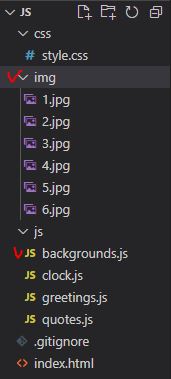
1. array에 element들을 입력해준다.
// img 폴더에 있는 이미지들과 elements 이름을 같게 해야 함.
const images = [
"1.jpeg",
"2.jpeg",
"3.jpeg",
"4.jpeg",
"5.jpeg",
"6.jpeg"
];
2. Js에서 Array에 있는 element에 (무작위로) 접근을 한다.
// images 배열에 있는 값들(0부터 5번 인덱스까지)을 랜덤하게 변수에 저장함.
// 또한 images.length를 곱함으로서 사진의 갯수에 맞게 자동으로 랜덤값 조정됌.
const chosenImage = images[Math.floor(Math.random() * images.length)];
3. 이미지를 HTML에 실제로 추가해줌.
// 지금까지 우리가 해온건 HTML에서부터 JS로 뭔가(h1, span, div)를 가져오는 것이었는데,
지금 할 것은 JS에서 뭔가를 만들어서 그걸 HTML에 추가하는 것이다.
우리의 목표는 JS로 HTML에 images를 만드는 것이다.
// JS에서 createElement를 통해 "img"라는 HTML의 element를 만들어줌.
const bgImage = document.createElement("img");
// 만들어준 element에 src(주소)를 연결해줌.
bgImage.src = `img/${chosenImage}`;
Tip // 자바스크립트에서 createElement()를 통해 HTML element를 생성할 수 있다!
4. JS에서 생성한 HTML element를 HTML body 내부에 추가해준다.
// appendChild는 body에 element를 추가해준다.
document.body.appendChild(bgImage);
5. 완성!
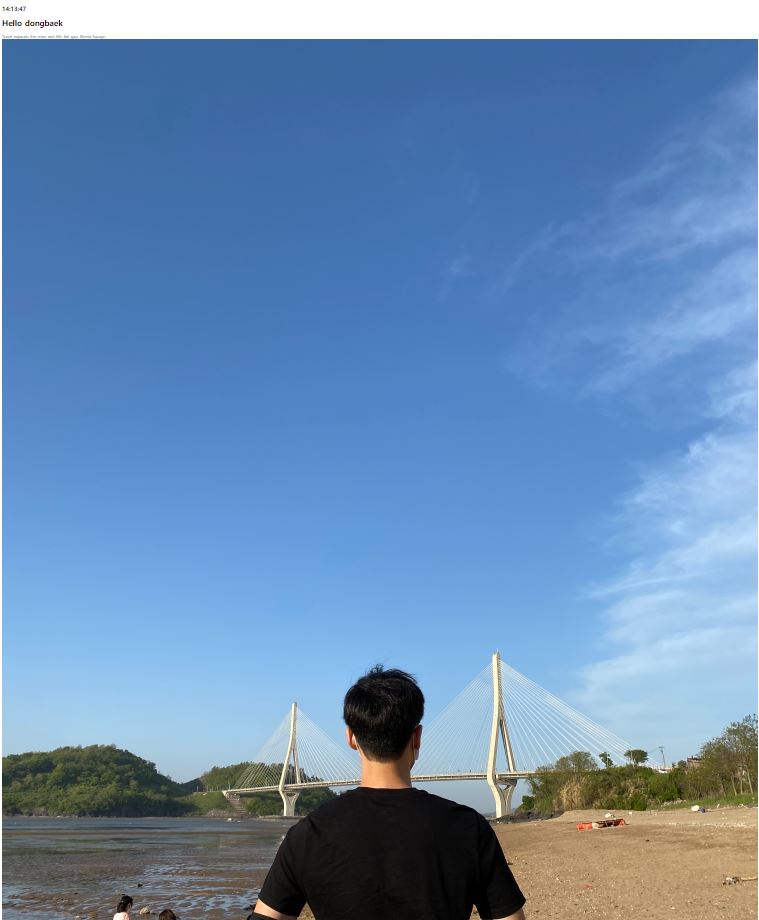

핵심 요약
1. 배열(데이터)의 특정값을 화면(HTML)에 전달할 때 제일 중요한 것은 배열에 저장시켜주는 것
2. 자바스크립트에서 createElement()를 통해 HTML element를 생성할 수 있다!
'FrontEnd' 카테고리의 다른 글
| 웹 프론트엔드란? (0) | 2022.01.03 |
|---|---|
| 동백 // 부트스트랩이란??? (0) | 2021.11.09 |
| 동백 // 노마드 코더 바닐라JS: TO DO LIST (0) | 2021.11.09 |
| CSS 레이아웃 정리 display, position (0) | 2021.11.08 |