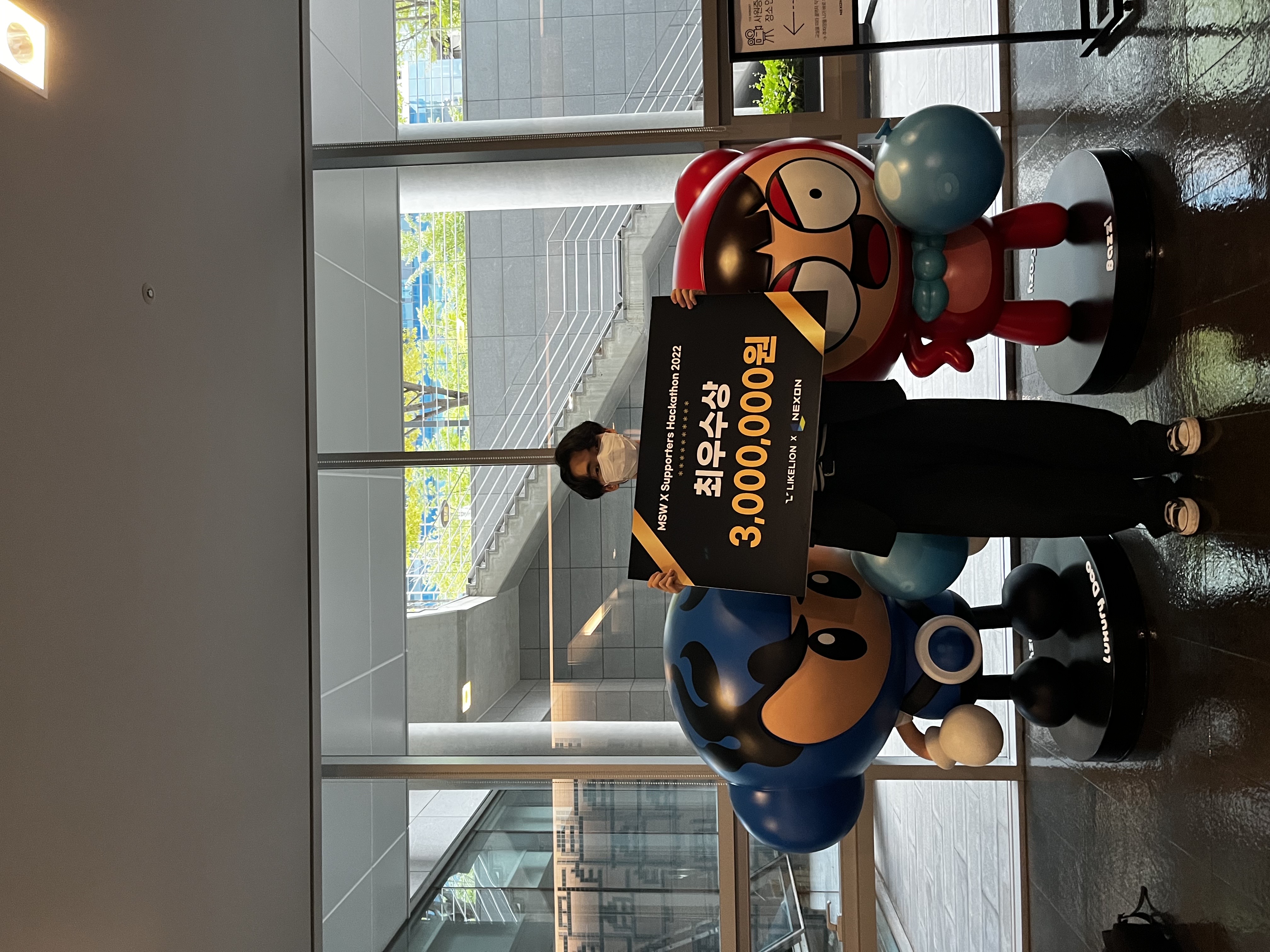Django 인스타그램 Timeline sidebar 구현하기
2022. 2. 17. 16:18ㆍ강의 정리/Django 기초
반응형
장고(Django)를 배우기 시작한 입문자이시거나, 또는 배우고 싶은 생각이 있으신 분은 위 출처의 강의를 적극 추천드립니다!!!
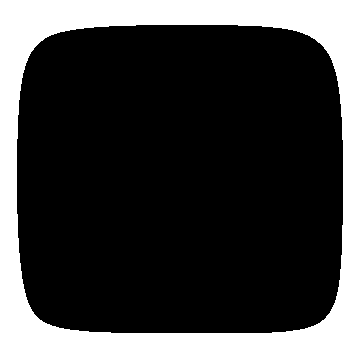
Instagram Timeline sidebar 구현
#insta/views.py
@login_required
def index(request):
return render(request, "insta/index.html", {
})
#insta/urls.py
urlpatterns = [
path('', views.index, name='index'), #추가
path('post/new', views.post_new, name='post_new'),
path('post/<int:pk>', views.post_detail, name='post_detail'),
re_path(r'^(?P<username>[\w.@+-]+)/$', views.user_page, name='user_page'),
]
#프로젝트/urls.py
urlpatterns = [
path('admin/', admin.site.urls),
path('accounts/' , include('accounts.urls')),
#path('', include('insta.urls')), 기존 주소
path('insta', include('insta.urls')), # 추가
path('', login_required(TemplateView.as_view(template_name='root.html')), name='root' ), # re_path를 사용하면 모든 주소에 매칭이 된다.
path('identicon/images/<path:data>/', pydenticon_image, name='pydenticon_image'),
]# 프로젝트 urls.py에서 기존 root 주소(=' ')를 가지고있던 instagram의 주소를 'instagram/' 으로 지정해주므로
주소가 동일해지는 충돌을 피할 수 있습니다.
#프로젝트/templates/프로젝트/root.html -> insta/templates/insta/index.html 으로 이동
{% extends "insta/layout.html" %}
{% block content %}
<div class="container">
<div class="row">
<div class="col-sm-12">
<a href="{% url 'insta:post_new' %}" class="btn btn-primary">새 포스팅 쓰기</a>
</div>
</div>
<div class="row">
<div class="col-sm-8">
Timeline
</div>
<div class="col-sm-4">
{% include "insta/timeline_sidebar.html" %}
</div>
</div>
</div>
{% endblock %}
#insta/templates/insta/timeline_sidebar.html
<div class="d-flex p-2">
<div class="mr-4">
<img src="{{ user.profile_url }}" style="width: 40px; height: 40px;" class="rounded-circle"/>
</div>
<div>
{{ user.username }}<br/>
<small class="text-muted">{{ user.name }}</small>
</div>
</div>
<div class="card mb-3">
<div class="card-header text-muted">
Stories
</div>
<div class="card-body text-muted">
Stories from people you follow will show up
</div>
</div>
<div class="card mb-2">
<div class="card-header text-muted">
Suggestions for you
</div>
<div class="card-body text-muted">
{% include 'insta/timeline_sidebar_user_follow.html' with friend_user=user%}
{% include 'insta/timeline_sidebar_user_follow.html' with friend_user=user%}
{% include 'insta/timeline_sidebar_user_follow.html' with friend_user=user%}
</div>
</div>
# with friend_user=user의 의미는 user(=현재 로그인 유저)를 friend_user로 넘기겠다는 의미입니다.
# 템플릿 내에서 반복되는 문장이 있다면 따로 템플릿을 만들어 include로 불러오는 방법을 추천합니다.
#insta/templates/insta/timeline_sidebar_user_follow.html
<div class="d-flex">
<div class="mr-3">
<img src="{{ friend_user.profile_url }}" style="width: 32px; height: 32px;" class="rounded-circle"/>}
</div>
<div class="p-2">
{{ friend_user.username }}
</div>
<div class="ml-auto">
<a href="#">Follow</a>
</div>
</div>반응형
'강의 정리 > Django 기초' 카테고리의 다른 글
| Django 포스팅 좋아요 기능 구현하기 (0) | 2022.02.22 |
|---|---|
| Django 인스타그램 follow 기능 구현 (0) | 2022.02.17 |
| Django 포스팅 쓰기 구현하기 (0) | 2022.02.14 |
| Django 암호 수정 구현하기 (0) | 2022.02.08 |
| Django 유저 프로필 수정 (0) | 2022.02.08 |